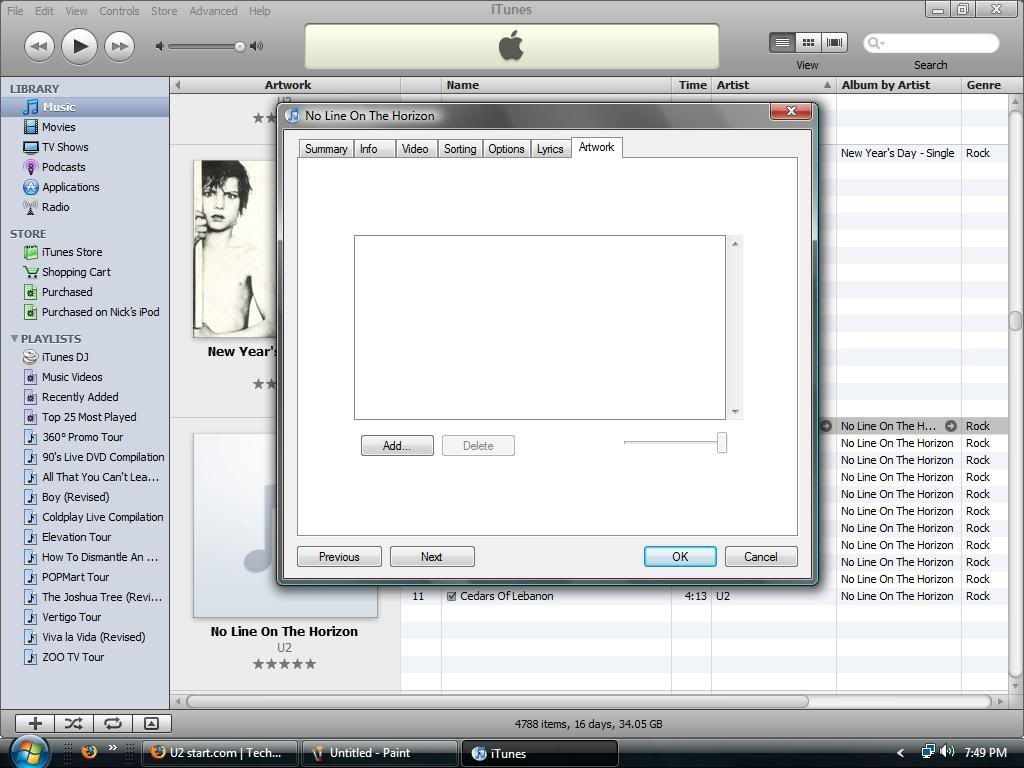Originally posted by Risto:Anyone running the new Ubuntu release?
I have foobar2000 running now using WINE (only coverflow is not working) and i still have some stability issues. My TV card drivers are not installed by default, have to compile etc
and after an hour the complete system crashed with no reason at all. I expect buggy videocard drivers
Have imported my winvista Firefox profile without problems though and it feel snappy.
But i doubt i am able to use ubuntu daily
Ubuntu works well enough with most things - the only reasons I'm not swapping yet is for the lack of Foobar running natively. That's all. And a DVD burning app which can remove copy protection so I don't have to sit through 30 minutes of advertising and piracy warnings on my own movies.
The problem with it is not the OS itself...it's the support of companies and their attitude to development (and why open-source has done so well). Most companies don't give a stuff about it and won't develop for such a so-called niche market. They support either Windows or Mac, usually because more people supposedly use it. In the early days of Mozilla, a lot of people said Firefox would fail dismally. In 2001 developers and others said the iPod would die an early death and a lot said Microsoft would never release another OS after Windows 2000. All wrong.
hmm, it still says "sign up for FREE"...I can't remember my ID and stuff and don't have time to re-join, so that's as deep as I can tell you
Signing up is different to maintaining an account. I never figured out Last.FM.


 I might switch when some nasty bugs in WINE are fixed
I might switch when some nasty bugs in WINE are fixed 
 I like it because it organizes them in chronological order
I like it because it organizes them in chronological order
 I'm not charged when I do it
I'm not charged when I do it Just find a relatively large picture of the album cover online, copy it, then paste it in the "Artwork" section of the "Get Info" (it should be the last one on the right
Just find a relatively large picture of the album cover online, copy it, then paste it in the "Artwork" section of the "Get Info" (it should be the last one on the right
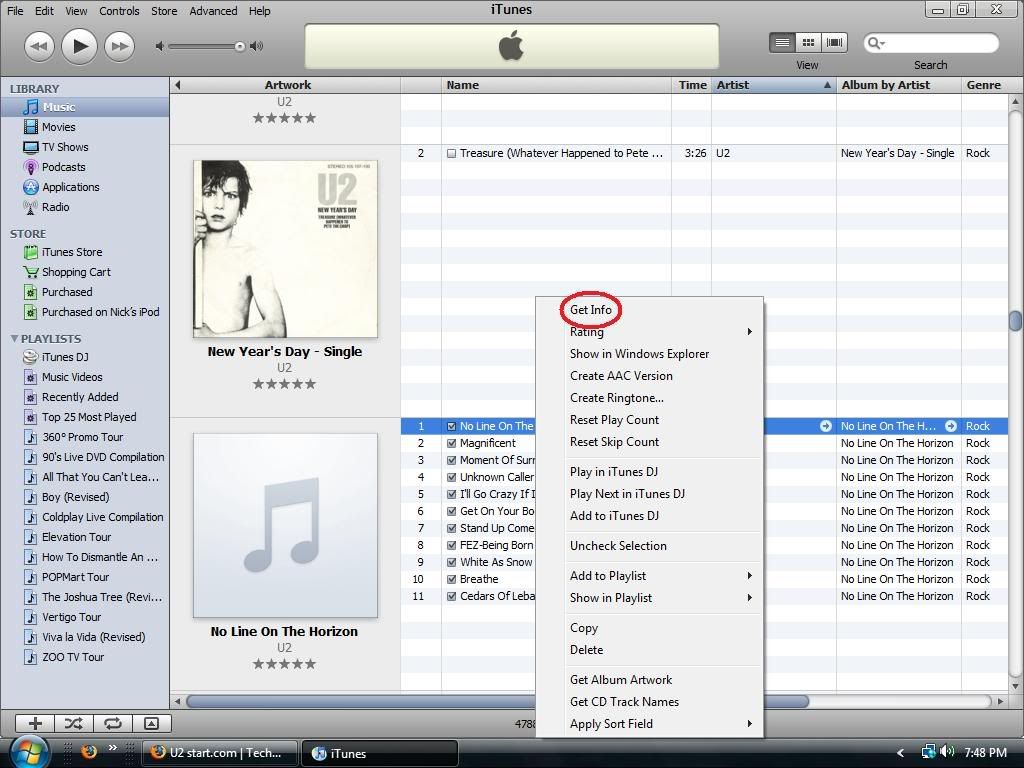
 ) Add album artwork:
) Add album artwork: