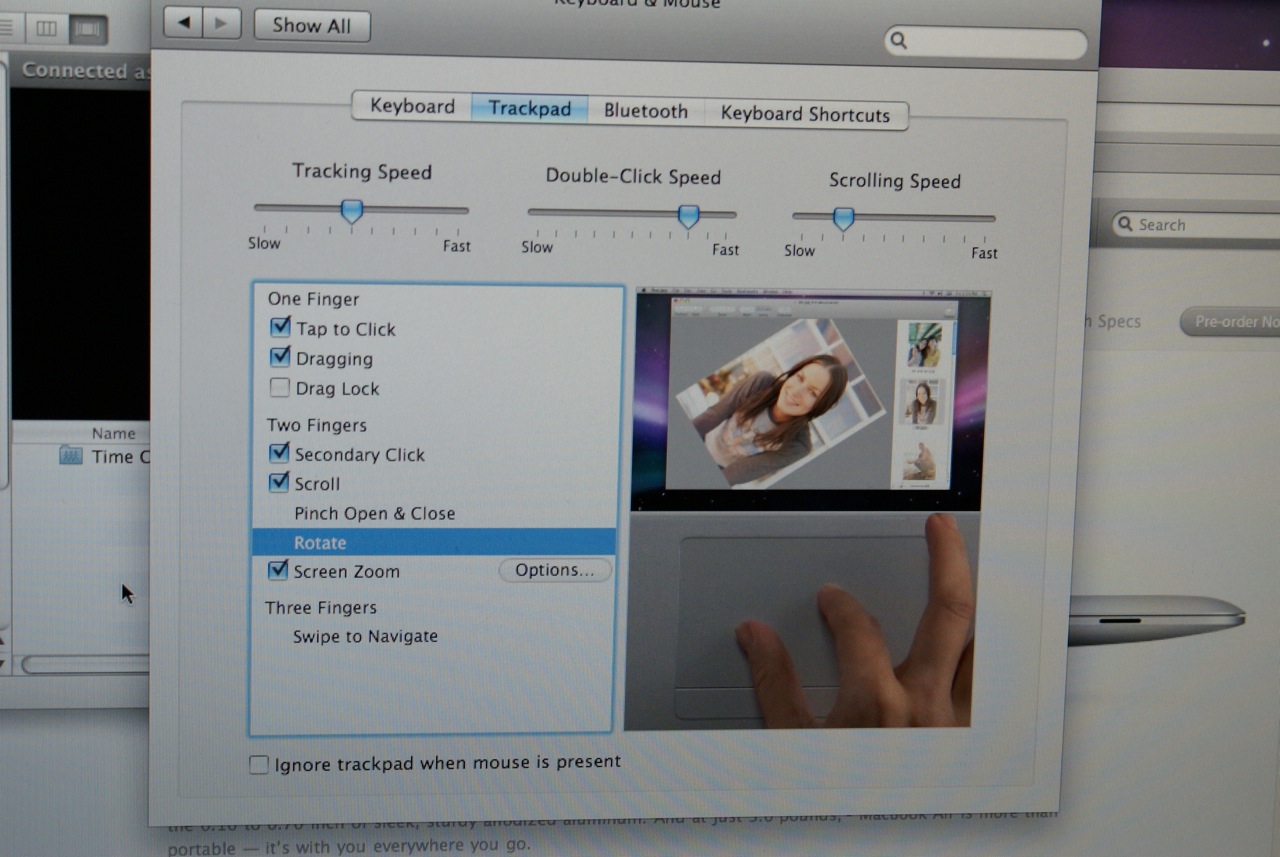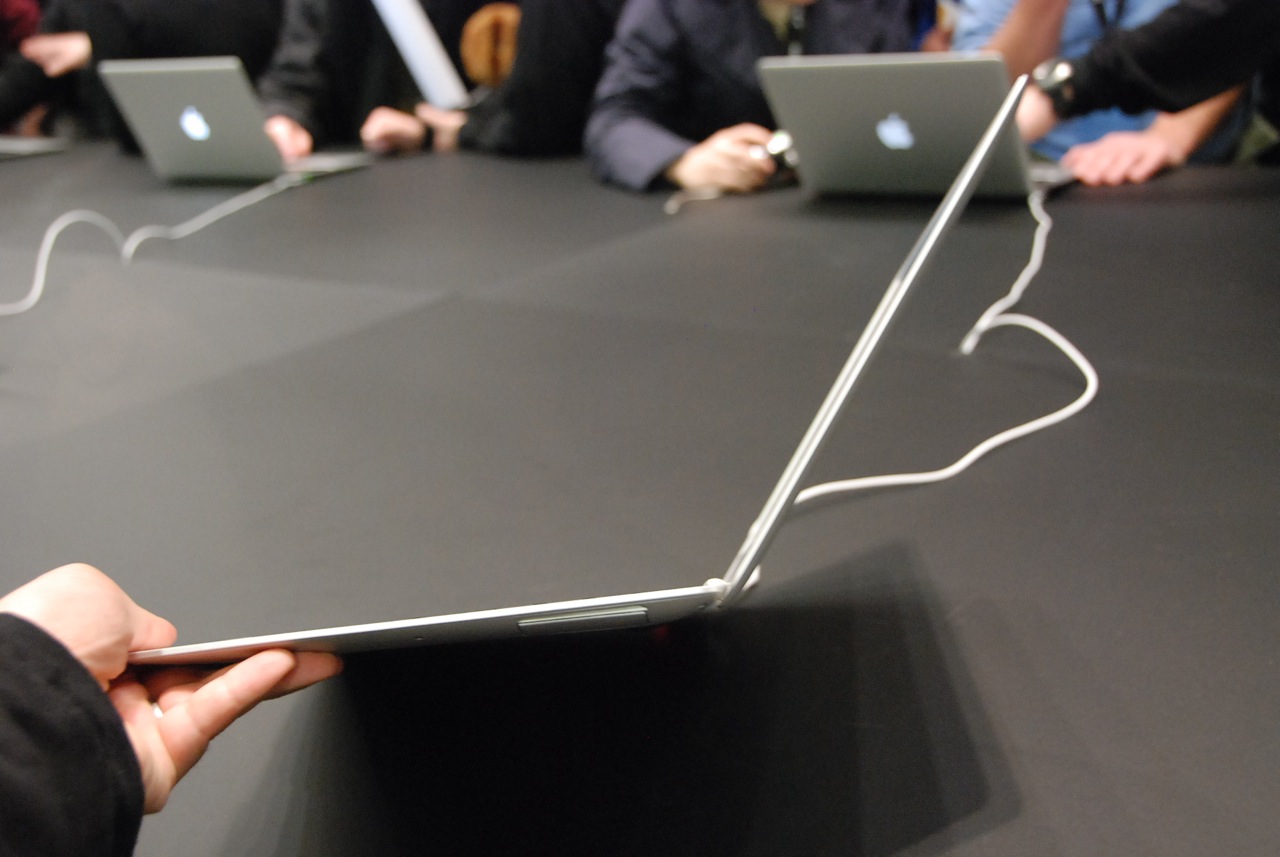Originally posted by drewhiggins[..]
Mmmmm, a bit useless-sounding to me as well. So what's the "Air" reference mean? When it breaks can you can throw it through the air?
You can't use it over-the-air either (so to speak in technical terms). And that reminds me too...most modems plug in via Ethernet (the long blue cable with the clip on the end, actually it can be yellow, grey, red - whatever colour amuses you) doesn't actually work in this new MacBook.
[image]
So you're stuck using USB cords or a USB dongle - and remember, you've only got one USB port. Is Apple taking functionality out of a lot of their products to get prices down and not having to support as much? They don't even support Firewire (officially) anymore, which is a better standard than USB and UWB simply because it's faster and more reliable.
Any difference in iTunes 7.6?
Umm. You're way off the mark I'm afraid Drew. Bags of wireless support - the whole thing is built around it:-
Originally posted by Apple
MacBook Air is the notebook that allows for a fully wireless lifestyle. It all begins with the fastest-available, next-generation 802.11n Wi-Fi and Bluetooth 2.1 + EDR built in. And that’s just the beginning of the unprecedented wireless capabilities of MacBook Air.
Ahead of the curve.
In redefining thin, MacBook Air has shed something you no longer need: the optical drive. That’s because MacBook Air is built for the wireless world. So instead of listening to a CD, you can download music wirelessly from the iTunes Store. And instead of backing up files to a stack of discs, you can backup files wirelessly using Apple’s new Time Capsule.
However, for those times when you still need to install software on MacBook Air from a CD or DVD, a new feature called Remote Disc lets you wirelessly use or “borrow” the optical drive of a Mac or PC in the vicinity. So you can have full access to an optical drive without having to haul one around.
Remote Disc: How it works.
Set up Remote Disc on a nearby Mac or PC.
Select a nearby Mac or PC with an optical drive. On that computer, install the Remote Disc Setup software (found on the supplied Mac OS X Install DVD). It is now permanently enabled for Remote Disc.
Insert the software disc you want to install.
Insert the DVD containing the software you want to install on MacBook Air into the optical drive of the Remote Disc-enabled Mac or PC.
Install the software on MacBook Air.
In the Finder on MacBook Air, under Devices, select the icon that says Remote Disc. Click on the computer you enabled, and then double-click to open the software DVD. Now proceed with the installation just as if you had a built-in optical drive.
Even migration is wireless.
How do you transfer all of your files, music, photos and other valuable content from your old Mac to your new MacBook Air? Forget the FireWire cable — that’s the old way. MacBook Air lets you migrate everything wirelessly.
When you turn on MacBook Air for the first time, Setup Assistant walks you through the initial setup. Install the Remote Disc Setup software on the old Mac, and it will then be available to transfer information onto your new MacBook Air. It’s all wireless. All simple. And all secure.
Introducing wireless backup.
Mac OS X Leopard brought you Time Machine, the built-in backup that automatically copies files to an external drive. And now, Time Capsule — the new hard drive plus Wi-Fi base station — lets you use Time Machine to wirelessly back up your files. It’s effort free and yet another way MacBook Air lets you live and work untethered.
So, it's very wireless enabled. Seems Apple have decided CD/DVD is a dead technology, ultimately.
The iTouch update is available now - I have it and it's very awesome. The e-mail in particular is very good, and I have a little icon on the main screen for here now!
iTunes 7.6 seems to be for this extra functionality on iTouch/iPhone and for the rental thing (US only again it seems)...



_2.0.jpg)