Originally posted by JohnnyVOXX:thanks for the imges Nick!
very helpfull!!
cheers mate!


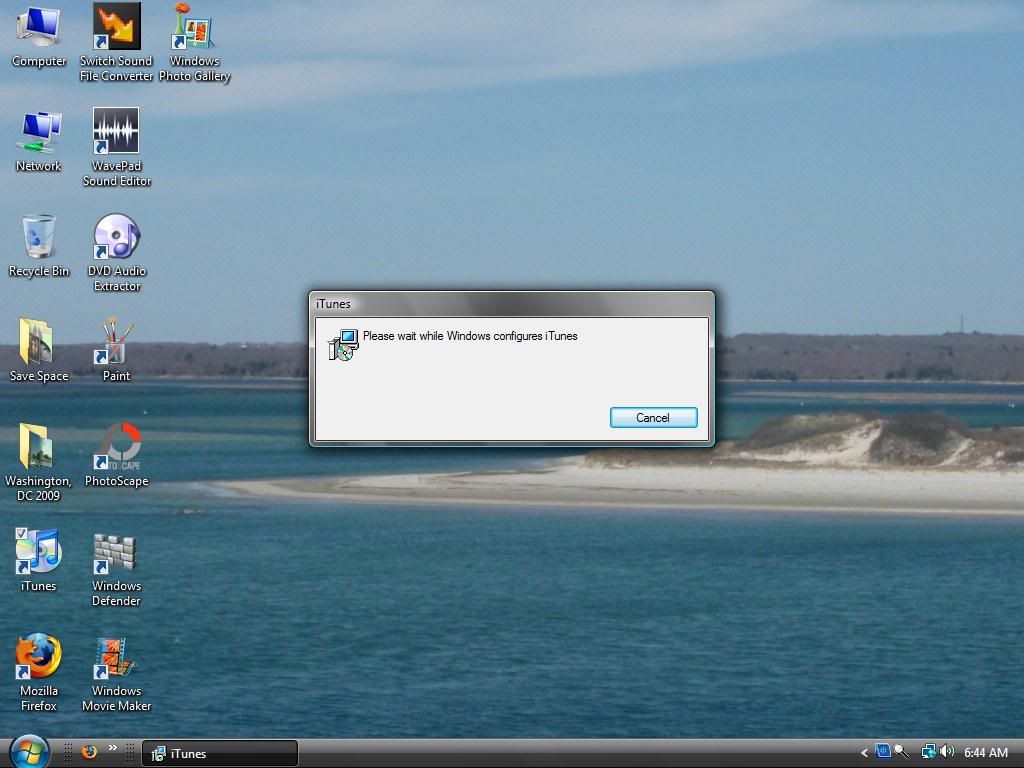
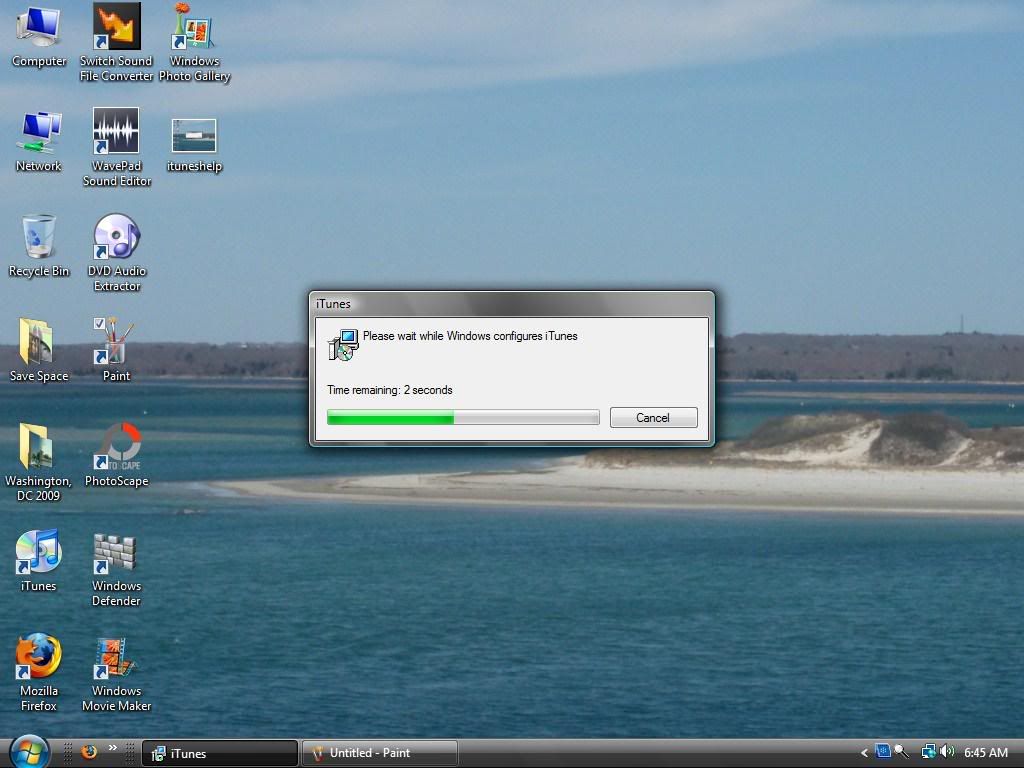

Originally posted by drewhiggins:Maybe try removing iTunes completely and reinstalling it?
The only time I've ever seen that message after installing iTunes is when I delete the desktop shortcut.
To completely remove iTunes / iPod from Windows
1. Create a System Restore Point (Computer >Right-Click Properties > System Protection > Create).
2. Backup your iTunes folder in your My Music (Windows 2000 - XP) or Music (Vista).
3. Start > Control Panel > Add Remove Programs (Windows 2000 - XP) or Programs and Features (Vista).
4. Remove Apple Mobile Device Support, Apple Software Update, Bonjour, iTunes and QuickTime.
5. Delete all Apple and iTunes-related folders in Program Files and check for hidden folders too.
6. Use the Windows Installer Cleanup Utility to make sure everything relating to Apple has been removed.
7. Click Start > Run and type services.msc and see all Apple-related services have been deleted (Bonjour, Apple Software Update and Apple Mobile Support).
8. Restart your computer and try re-installing iTunes again, using the original iTunes Installer from Apple. If you need to, get the latest version from Apple.

 If you rather have a list where you choose from MP2/MP3/ALAC/FLAC use %codec% in the field settings of the specific filter.
If you rather have a list where you choose from MP2/MP3/ALAC/FLAC use %codec% in the field settings of the specific filter.


Originally posted by stj0691:oops...wrong topic...
in the meantime, anyone know about the release of the new iphone yet?
Originally posted by germcevoy:[..]
yea. It will be specced like a phone from 2007

Originally posted by germcevoy:[..]
yea. It will be specced like a phone from 2007

Encoded with $info(tool) | %codec% %bitrate%kbps '('%codec_profile% $info(encoding)')' | %samplerate%Hz %channels%