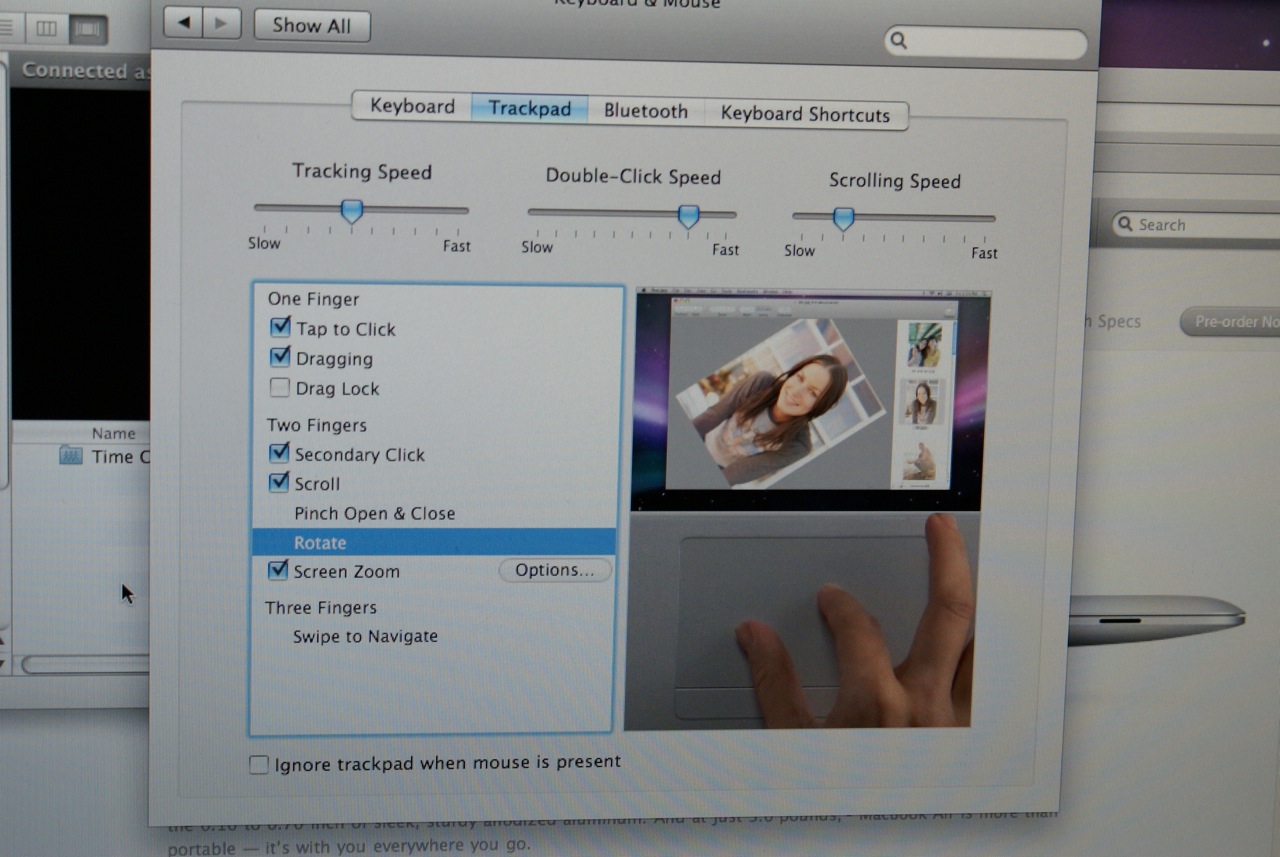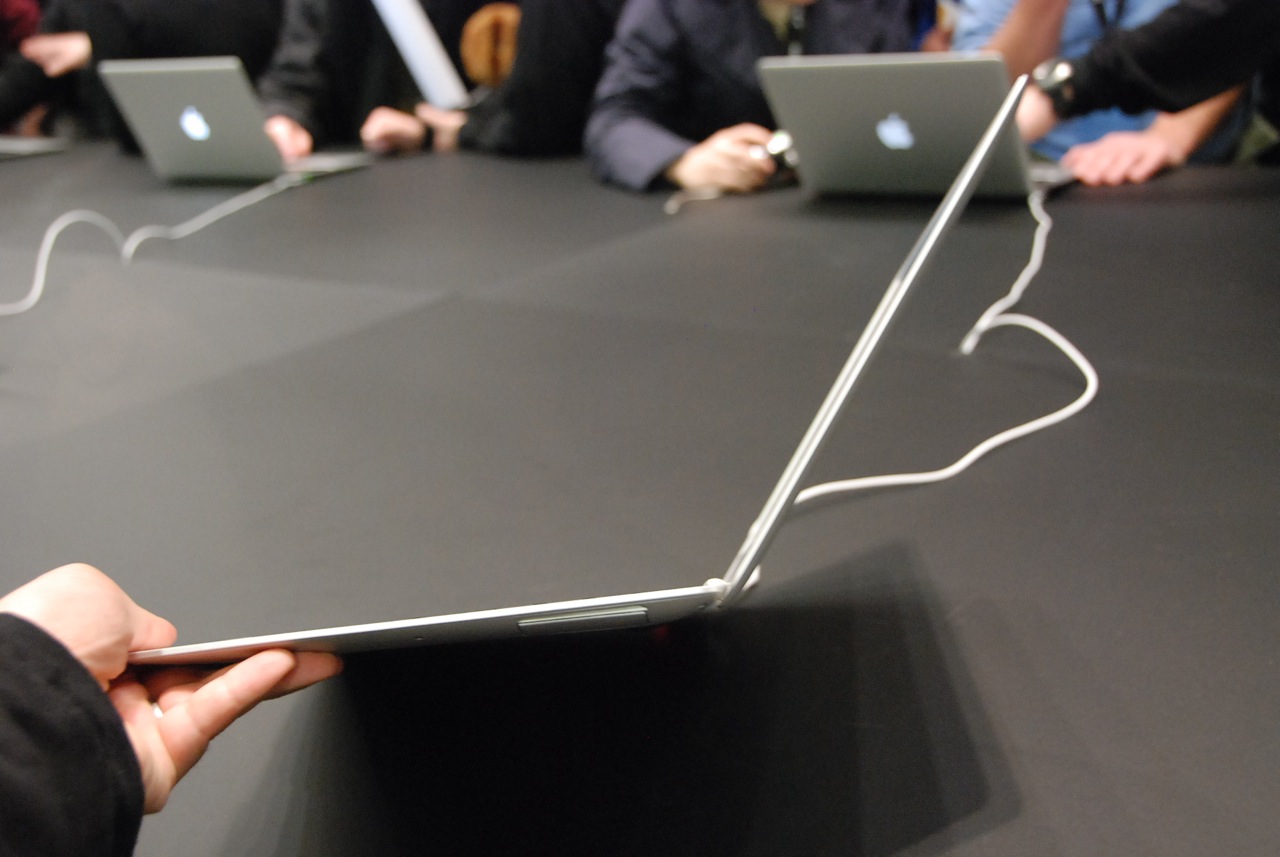Originally posted by MWSAH[..]
Got my own Sennheisers CX300 here..
Will be heaven on earth. I got the Philips HDD085 now, some 2-year old 3GB player with black adn white screen. It's loaded with U2 so I definately need a new one. I heard these Creatives are great, they might be even better than the Ipod Nano's. And the sound is also brilliant...

The nano is so feature-less. As are all the iPods (except the touch and iPhone). I might be getting a touch soon.
I started cleaning out my U2 collection the other day. Got rid of a lot of live shows (mostly Vertigo) and the compilation albums like 18 Singles, Best of 1990-2000 / 1980-1990 etc because I really don't need six identical versions of Sunday Bloody Sunday.


_2.0.jpg)