Originally posted by drewhiggins:Hey Jana. I'd be checking the fan grilles aren't damaged in any way, and check the memory isn't faulty with MemTest86: http://www.memtest.org/

9:52 PT: Hello from Cupertino! This is Macworld Editorial Director Jason Snell, reporting to you from the small theater on the main Apple campus on Infinite Loop. Members of the media, analysts, and Apple employees are filing in to this theater, which has been the location of numerous Apple product launches, including the original iPod launch. I’ll be providing your live update today, so I’m warming up my typing fingers right now.
9:54 PT: How you know it’s not an Apple music event: The music playing is classical. Classical is not my specialty, but it was a solo violin. Now some more... chamber music? “Now I feel like I’m at a wedding,” says an Apple employee behind me. Are you ready to rock? I hope not! Are you ready to classical?
9:59 PT: Lights are dimming. We’re about to get started
9:59 PT: Steve Jobs on stage. “Good morning!” Black mock turtleneck, blue jeans -- standard attire. “Everybody knows, today’s about notebooks, and we’ve got some exciting new notebooks and we want to tell you the story about how we created these things.” But first, “we want to cover the state of the Mac.” So Steve introduces chief operating officer Tim Cook to take us through the “state of the Mac.”
10:00 PT: Slide of current Mac line. Cook: Last reported quarter, 2.5 million Macs, new company record. “This didn’t just start in the last quarter. Several quarters in a row, we’ve been growing 2-3 times the market growth. Here’s why we think this is the case.” First, “better computers, far superior” to what’s out there. He cites the iMac and the MacBook air.
10:01 PT: Next: Better Software. “Software like Leopard. Virtually everyone agrees that Leopard is far ahead of Vista. And software like iLife, the best digital lifestyle suite on the market, that lets you enjoy photos, and make movies, and make music, all in an integrated package.
10:02 PT: Number 3, compatibility. He cites Boot Camp on every Mac. Shows Windows XP running on iMac. “When I look at this, it sends shivers up my sign. But it works as an insurance policy, whether you use it or not.”
10:03 PT: Next up, “something we didn’t do -- Vista.” Laughter in the audience. “I think it’s fair to say that Vista hasn’t lived up to everything that Microsoft hoped it would. And consequently, it’s opened doors for a lot of people to consider switching to the Mac. And this has given us an opportunity and Apple has been the beneficiary of this.”
10:04 PT: Great marketing. “The Mac-PC ad has struck a chord with so many switchers. They tell a story, and people listen.” And he plays one of the ads - it’s the “you’re banished” ad with John Hodgman on a throne.
10:05 PT: “Number six, retail stores. We began our journey in the retail stores just about seven years ago. And today we have 247 stores in 8 countries, and they greet 400,000 visitors each day. And most importantly, still 50 percent of the Macintoshes they sell are to people that are new to the Mac, making the people underneath the Macintosh tent larger and larger.” Shows photos of the new Sydney store and the new Beijing store.
10:06 PT: “And these are the six reasons we’d attribute to the Mac’s momentum. But this just didn’t begin. If you look at the history, what you would see that the Mac has outgrown the market for 14 of the last 15 quarters. That’s almost four years. That’s phenomenal.”
10:07 PT: “Obviously the unit share is growing. In U.S. retail, we’ve gone from a single-digit number to now, the Macintosh represents 17.6 percent of unit sales in U.S. retail. And if you look at revenue share, because we focus on fully-featured systems and we don’t compromise on quality, our revenue share is 31.3 percent. That means one out of every three dollars spent on computers in U.S. retail is spent on the Macintosh. What a difference a few years makes.”
10:08 PT: “In education, we’ve surpassed Dell to become the top-selling provider of notebooks, 39 percent. And at a major university, here’s what’s happened.” Shows a slide, starts at 2002 at 15 percent, up to 47 percent in 2008.
10:09 PT: Tim puts up a photo of a lecture hall at a college, and it’s almost entirely Mac laptops. “I challenge you to find a PC,” he says. The point is, college kids have a choice of laptops and they’re choosing Macs.
10:09 PT: New slide: total Mac units sold. Pointing out that in the first three quarters, Apple has already sold as many Macs as they did all last year. “And that’s the state of the Mac,” Cook says.
10:10 PT: Jobs is back! “With that done, let’s talk about notebooks. But before we get started, we want to talk about some technologies and discoveries we’ve made that help us build notebooks.”
10:11 PT: Jonathan Ive on stage. “I’d like to take a few moments to tell you about a real breakthrough we’ve had in how to design our notebooks. To show you the issues that preoccupy us when we’re designing these products.” First, he’s going to show how they build the current MacBook Pro. “When you’re designing a product as thin and light as the MacBook Pro, is making it strong, robust, tortionally rigid. I think you’d be surprised to know that the aluminium enclosure you see makes a small contribution to the structure. The structure is primarily derived from the internal frame. It’s made of multiple parts that are then assembled into the bottom case, which is a very thin Aluminium pressing. It’s this composite that starts to create a strong system.”
10:13 PT: Showing a series of plates on the current model that are welded together to provide more support. And finally, they add a plastic gasket. “That allows us to control the reveal of the junction between the palm rest and the bottom case. We have been looking at a new way of solving these problems, and we’ve been looking for a better way to build a notebook, and we think we’ve found it. We had a significant breakthrough that culminated in the design of the MacBook air. There is no way that you could build a product that is as thin, light, and importantly as strong and robust as the MacBook air given the architecture that I just described.
10:14 PT: “We discovered that if we started with a thick piece of aluminium and removed material to make physical features in the structure, we could make a much lighter but much stronger part. So that’s how we make the palm rest of the MacBook air.” He shows an image of an aluminum extrusion to show how the put it together. They create the “locating features,” holes in the metal. Then rough cutting, a “noisy stage” where they remove large amounts of material quickly. Remove holes for key caps, and the trackpad. Then they blast it and anodize it.
10:16 PT: “At each of these distinct stages, we’re continually collecting the material, and cleaning it, and recycling it. So we started with a solid slab of aluminium that weighed over 2.5 pounds, and we end with this remarkably precise part that ways less than a quarter of a pound. It’s also very strong. That one part forms the structure for the MacBook air. It’s the highly precise enclosure that makes the product possible. So this new way of building a notebook that we pioneered here obviously has relevance beyond the MacBook air. And we’ve been working hard to build new unibody enclosures for new notebooks.”
10:17 PT: Jobs is back. “We also have some new graphics for notebooks. Nvidia came to us many months ago and talked to us about an amazing graphics part they wanted to build, that would combine the chipset and an extremely powerful embedded graphics processor, all in one part, for a desktop computer. And we said, ‘This is fantastic, but we’d like to use it in a notebook. Can we work together on this?’ And we’ve worked with them and... it’s really great. It’s the Nvidia GeForce 9400M. It’s an amazing chip. It combines the Chipset and GPU on one die. 70 percent of the die area is the GPU. There are 16 parallel graphics cores on it, and they deliver 54 gigaflops of graphics performance. So this thing’s a stunner in performance. And in our tests we’ve found it’s up to five times faster than integrated graphics.” Slide showing performance: 2.8x in World of Warcraft, up to 6.2X for Call of Duty.
10:19 PT: Showing 55 percent performance versus the 8600M GT in the current MacBook Pro, and for general performance it’s up at 86 percent.
10:20 PT: “We’ve got a new trackpad for notebooks. It’s a gorgeous, large, multitouch glass trackpad for notebooks. It’s 39 percent larger tracking area than before, it’s multi-touch for gestures, it’s glass for silky-smooth travel. And we’ve optimized the coefficient of friction on the glass, so it’s really beautiful. And the entire trackpad is the button. It gives you more area on the trackpad and keeps you from hunting for that button. You can get multi-button support from software. And we’ve added some new four-finger gestures that are really nice.”
10:21 PT: Steve is recapping the gestures from the prior models, one-fingure ones, two-finger spreads and pinches and rotations, and three-finger slides forward and back. And now the new four-finger gesture, sliding four fingers up for Exposé activation, and sliding to the side to bring up the app switcher, then one finger to move between the apps in the app switcher.
10:22 PT: “Today we’re introducing our new MacBook Pro. Our current MacBook Pro is the best in class in the industry, and today we’re going to replace it with this. And it’s gorgeous. Full glass, instant on LED displays, you can see how thin the display is. All the connectors on [the left] side.” Black front like an iMac. “Precision aluminum unibody enclosure, LED display, next generation graphics, a multi-touch glass trackpad, a mini displauy port connector -- we’re putting that on all our systems -- and environmentally responsible.” Also the usual stuff, like backlit keyboards, magnetic latch, motion sensor, speakers, iSight and microphone.
10:24 PT: “The unibody saves us half the parts from the old model. So we’re really happy about this, and I’d like you to see it.” He’s going to pass around the unibody part.
10:27 PT: Lights are back down now. We’ve seen it and touched it. Very light, very finely detailed part, all in one piece.
10:27 PT: GeForce 9400M built into the MacBook Pro. “But even that wasn’t the best we could do. We’ve added the GeForce 9600M GT. State of the art for mobile graphics. 32 parallel graphics cores, 125 gigaflops. And we’ve included both of them in the new MacBook pro.” Graphic showing the both connected. “With the 9400M, you get 5 hours of battery life, with the 9600M GT you get four hours of battery life. You choose.”
10:29 PT: Slot-load superdrive on right side. Left side, MagSafe, Gigabit Ethernet, FireWire 800, dual USB 2 connectors, Mini Display Port. “This is what we’re going to for all video out for all of our products.” Audio in and out, both analog and optical digital, an ExpressCard 34 slot, and the battery indicator is on the side “so you don’t have to turn your product upside-down.”
10:30 PT: “We can do everything [the DVI port] can do, and at a fraction of its size. We’re building it to everything we make. It’s going to be the first MacBook Pro with a Solid-State Drive option. And you can acess the drive and the battery from a door on the bottom.” Full accessibility to the battery and drive from that lower bay!
10:31 PT: .95 inches - “This is our thinnest MacBook Pro ever. And it’s going to come in two models.” First one: $1999, 15.4-inch LED-backlit display. 2.4GHz Intel Core 2 Duo / 3MB L2. 2GB 1066 MGhz DDR 3 memory. Both Nvidia cards. 250GB hard drive. Slot-loading SuperDrive. $1999.
10:32 PT: $2499 config: 2.53GHz processor, 6MB L2, 4GB of memory, 512MB on the 9600M Gt, 320GB hard drive. Upgrades: 2.8GHz, 4GB mem, SSD, and more. “Shipping today. They should hit stores starting tomorrow.”
10:32 PT: “As you know, we have a major push here to make our products more environmentally friendly, and that involves leaving out toxic chemicals. Here’s our environmental checklist.” Arsenic-free glass, BFR free, Mercury-free, PVC-free, highly recyclable, and 37 percent smaller packaging.
10:33 PT: And for the first time for the MacBook Pro, we’ve wone an EPEAT Gold rating from the EPA.
10:34 PT: Now, “we’d like to update the MacBook Air.” So first up, graphics. Putting the GeForce 9400M inside the MacBook air. 4x faster graphics. New Air: 120GB hard drive in, and 128GB SSD option on the Air as well. “In addition to that, we’re putting in a mini display port, so you can drive all our new displays.” $1799, GeForce 9400M, 1.6GHz processor, 2GB of 1066MHz RAM, 120GB drive. Second model, $2499, 1.86GHz, 128GB SSD. Available early November.
10:35 PT: New 24-inch LED Cinema Display. “It’s gorgeous. Really, really nice. Thin.” Looks like an iMac. One cable for AC, other cable has MacSafe - power your notebook! - USB, and Mini Display Port. “Just plug this into your MacBook Pro and you’re all set. No extra cables, power supplies, nothing.” 24-inch LED-backlit display, 19200x1200 pixel resolution, built-in iSight camera * mic, built-in stereo speakers, plus the connectors, and a three-port USB 2.0 hub. Available in November.
10:37 PT: “But there is one more thing. And of course, it’s the MacBook. The MacBook is an amazing product. It’s the best-selling Mac ever. We sell a ton of these MacBooks, and people love them. They are one of the best products in the industry. We’re going to reduce the entry price today from $1099 to $999, make ‘em a little more affordable. And I think we’re going to sell them for a long time. But we’ve heard from a lot of MacBook customers, and the top three things they’d like are: a metal enclosure. They lust after the MacBook Pro’s metal enclosure. Faster graphics -- they want to play games, they’re doing a lot of intense graphics applications. And a lot want LED backlit displays, for instant-on. And we figured out a way to bring these to the MacBook line. And so we are introducing a new generation of MacBook, on top of our white plastic MacBook, and here it is. It’s an all new MacBook.”
10:39 PT: Corner-to-corner glass (black background like the iMac). Precision aluminum unibody enclosure, LED display, next-gen graphics, multi-touch glass trackpad, Mini Display Port connector, and environmentally responsible.
10:40 PT: “Eliminates more than 60 percent of the parts, and it’s much stronger.” Claims 5x graphics performance over previous MacBooks. 5 hours of battery life. Environmental checklist slide comes out again. Arsenic free, BFR free, mercury free, highly recyclable, and packaging is 42 percent smaller, and EPEAT Gold certification.
10:41 PT: Yesterday these features cost $1999 for a MacBook Pro. Starting today, you can get them for just $1299. Two models: $1299: 13.3” display, 2GHz Core 2 Duo / 3MB L2 cache, 2GB 1066MHz DDR 3 memory, GeForce 9400M, 160GB hard drive, slot-loading SuperDrive. “This is a beautiful machine.” Second model, $1599. 2.4GHz processor, 250GB hard drive, and a backlit keyboard - first for the MacBook! Upgrades: more memory, 320GB drive, 128GB SSD, and video adapters, including dual DVI.
10:43 PT: Summing up now. “We’re building both in a whole new way. From a slab of aluminum to a notebook. New graphics. New trackpad, the best we’ve ever built. And LED-backlit displays that are far brighter, instant on, far more environmentally responsible.” And once again he points out the MacBook now has MacBook Pro features but costs $700 less.
10:44 PT: Roll the video! Jon Ive talking about the design. Coldplay playing in the background -- there we go, now we’re ready to rock.
10:46 PT: Dan Riccio, VP of Product Design, now in the video. Showing the factory. It’s not every day that Apple details parts of their actual product-building process. They are obviously proud of this system and also see how it’s a good way to explain why these new models are different. Pretty clever, and good marketing, but it’s also cool to see Apple lift the veil and actually talk about what they’re building in their factories, how, and why.
10:47 PT: Bob Mansfield, Senior Vice President, Mac Hardware, is now on the video, talking about the hardware design and the story about all the parts.
10:49 PT: A little more detail on the trackpad from the video - it’s a physical press, not like the current models, where you lift up and tap. You can press while your finger is down, because it actually presses down when you push.
10:51 PT: The MacBook doesn’t seem to have a FireWire port. I don’t think they mentioned it, but I didn’t see it in the video. I wish I could TiVo it back and pause it, but Steve’s got the remote.
10:52 PT: It’s Q&A with Steve Jobs, Phil Schiller, and Tim Cook! But first, “we can’t answer any questions about the current quarter,” because the earnings report is October 21. (Tune in to Macworld for coverage of that.) Jobs: “Second, 110/70, this is my blood pressure. This is all we’re going to talk about Steve’s health today. If you want to see it go higher, ask him more questions about it.” Lights are up and let the questions about Intel stickers begin!
10:53 PT: Question about the Nvidia chip. Jobs: “We helped them, and we’re first to take it to market, and maybe the only, but that’s up to them.”
10:54 PT: Jobs talking about that DisplayPort is better for the computer industry rather than HDMI, which is for more entertainment uses. BluRay? “BluRay is a bag of hurt,” Jobs says. “The licensing of the technology is so complex that we’re just waiting until things settle down and waiting until BluRay really takes off in the marketplace before we burden our customers with the cost of the licensing and the drives.”
10:57 PT: 17” MBP is still available, being refreshed today, but won’t get the new features yet apparently. (That was my question. Thank you, thank you very much.)
10:57 PT: Jobs says he thinks “a refresh cycle” will happen with both the Pro and MacBook models. That’s code. Let me decode it for you: Jobs thinks they’re gonna sell a lot of these laptops.
10:59 PT: Tim Cook on the new production process. “We put a lot of energy to lower the price by $700 and put the features in that people have been asking for.” Jobs points out that as you learn and grow, prices drop over time. Cook points out that MacBook volumes will help drive down the production price.
11:00 PT: Touchscreens on Macs? Jobs: “We’ve certainly experimented with it, as you might imagine, and it currently doesn’t make a lot of sense to us.”
11:02 PT: And that’s it! We’ve been excused and are going next door to view the new systems up close and personal. Stay tuned for much more today and in the weeks to come at Macworld.com.










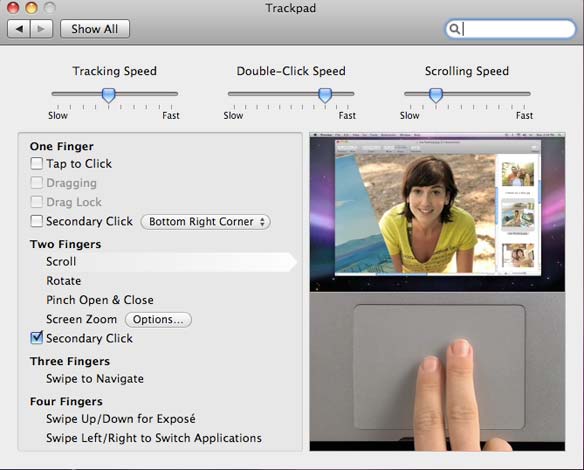
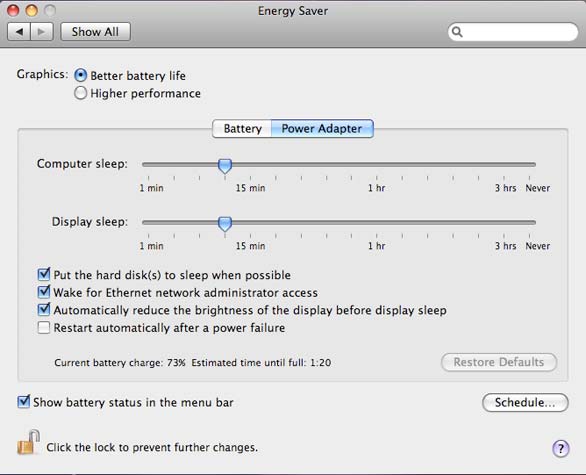







 , seriously......
, seriously......



Originally posted by germcevoy:Are these only the pros? No new standard macbooks? (i didnt read the article but im in the market)
Originally posted by Apple
Beautifully engineered, inside and out.
From the stunning aluminium unibody to the powerful graphics architecture, the new MacBook makes progress a beautiful thing.
Pure aluminium. Pure brilliance.
Instead of assembling a notebook from many minor parts, the new MacBook was reinvented from just one: the new, solid-aluminium unibody enclosure. It gets full credit for making MacBook thinner, lighter, and even more stunning. But it’s not all beauty. Because of the unibody, this MacBook is more durable than ever. It was designed to take on your world. So slip it into your backpack or briefcase and pull it out wherever you go — it’s impressive in any setting.
The MacBook keyboard is solid, responsive, and comfortable. Just put your fingers on the crisp keys and you’ll feel pure typing bliss. An illuminated keyboard, a popular feature of MacBook Pro and MacBook Air,now comes standard on the 2.4GHz MacBook model. So when you’re in low-light settings such as airports or lecture halls, you can always see what you’re typing. It’s a luminous feature for anyone on the go.
The amazing new trackpad doubles as a button — just press down anywhere and consider it clicked. No separate button means there’s 39 percent more room for your fingers to move on the silky glass surface. Now that Multi-Touch gestures have come to MacBook, all the function is in your fingers. Use two fingers to scroll up and down a page. Pinch to zoom in and out. Swipe with three fingers to flip through your photo libraries and rotate an image with your fingertips. Using the new four-finger swipe gesture, swipe up or down to access Exposé modes and left or right to switch between open applications. If you’re coming from a right-click world, you can even configure a right click area to access shortcut menus. The more you use the Multi-Touch trackpad, the more you’ll wonder what you ever did without it.
The beautifully seamless, remarkably thin design isn’t the only gleaming quality of the LED-backlit display. Open your MacBook and you’re instantly greeted by glorious full screen brightness. The aluminium enclosure is perfectly integrated with the glass screen, so the sharp picture appears larger and more stunning than ever. Anything you view, including the glossy widescreen display itself, is a spectacular experience. The LED-backlit display is more power efficient, which translates into longer battery life. And it’s mercury- and arsenic-free, so it’s greener than ever. Learn more about MacBook and the environment
The NVIDIA GeForce 9400M brings 5x faster, discrete-level graphics performance to MacBook.1 That means high-end, high-speed 3D game-playing power. Graphics-intensive applications such as iPhoto and iMovie are smoother, clearer, and faster than ever. With powerful NVIDIA graphics, you’ll enjoy movies and video with richer colours and finer details. Even when you flip through Cover Flow or use the Dashboard, you can see the difference NVIDIA performance makes.
NVIDIA delivers the fastest, most powerful graphics ever on MacBook.
With a hard drive up to 250GB2, you can load MacBook with movies, photos, and documents and take everything with you. You also have the option to upgrade to a 128GB solid-state drive, which has no moving parts, for enhanced durability. With the ultrafast 8x SuperDrive, burn everything you watch, listen to, or create onto DVDs and make room for even more.
MacBook is iPod, iPhone, digital camera, and external hard drive ready. You’ll find two USB 2.0 ports to connect a wide variety of peripherals. You’ll also see a Mini DisplayPort — a perfect fit for the new Apple LED Cinema Display. The MagSafe power port gives you a trip-proof connection to safeguard your system and valuable data. And you can use the Kensington lock slot to protect your MacBook, battery, and hard drive.
Think fast.
Inside the new MacBook is the latest Intel Core 2 Duo processor running at speeds up to 2.4GHz. The increased 1066MHz frontside bus supports the next-generation 1066MHz DDR3 memory. And faster memory lets you quickly and easily manipulate large, complex files and keep more applications open at once.
Wherever you go with your MacBook, wireless capabilities go with you. With the latest 802.11n wireless technology built in, you’re always connected to the wireless world out there, at home, and at work.3 It’s seamless and effortless to connect to a Wi-Fi network and surf the web, send email, video chat, and more. With up to 5 hours of battery life, consider yourself a free agent.4 At home, stream music wirelessly from your couch. And print documents or photos from anywhere. For an instantly ideal workspace, connect your MacBook to the new Apple LED Cinema Display. MacBook also includes Bluetooth capabilities, so brilliant accessories such as the optional Apple Wireless Keyboard and wireless Mighty Mouse free your desk from cables and cords.
You. In two places at once.
Cleverly integrated — almost hidden — at the top of the MacBook display is an iSight camera. Use it with iChat, and you can be anywhere without actually being there. Video chat with a buddy, share a photo slideshow with Mom, or run through a presentation with a colleague.5 Use iSight with Photo Booth for fun photo effects. And there’s no need to waste valuable primping time installing software or configuring the camera. Like everything Mac, iSight just works.
Originally posted by djrlewis:[..]
Those pics I posted are the Macbooks.
Originally posted by germcevoy:[..]
Whats the Uk pricing expected to be?
Originally posted by djrlewis:[..]
It's pricey though. £949.
They still make a white one at £719, but I don't know which of these features it has and which not.
