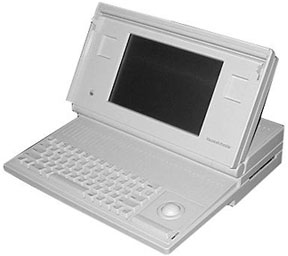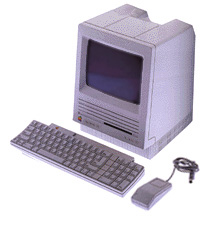Are you reinstalling the original OS on it when you wipe it or just leaving it blank? You've gotta make sure you follow the article.
I bought a computer system once (I think it was an IBM server, this huge black monster of a tower), and it had all the old tax records, phone numbers, old emails; some of which weren't too family-friendly, bank account details and photos of the Christmas work function. She obviously forgot to get rid of her personal stuff.
We had great fun passing all that stuff on to her friends, and sending emails to her workmates

Funny you should say you're upgrading. I'm moving to Mac, which one would do the best job for gaming? Top one is nice, can you have a custom pattern?