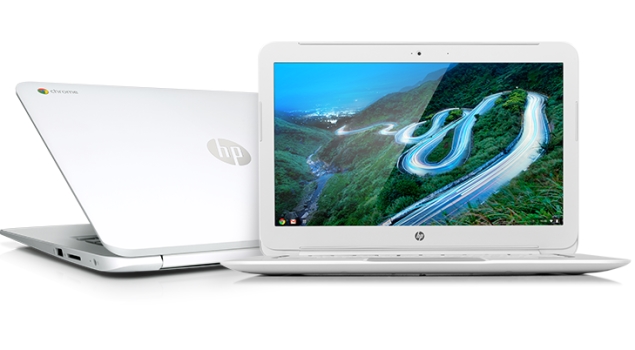
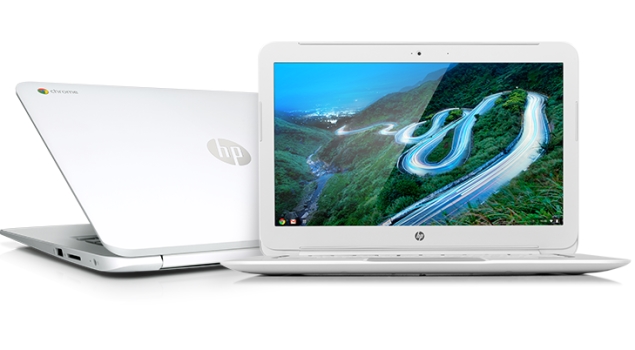
Originally posted by LikeASong:[..]
I know, but will it come with all languages pre-stored? Last (and only) time I bought a phone internationally, I had a tough time working around it trying to change the language (it was in Polish or Dannish I think).



Originally posted by Buttons:Okay I really need some help here, well I uploaded a video from my iPhone to pc and it went strait to Quick player stupid thing I dont dont how to upload the video to my photobucket, question is, how can I move it from Quick player ? I have windows vista, answers now would be really appreciated

